Aurich Lawson / Thinkstock
The recent unveiling of the Mac Pro has divided a lot of professional users who hoped Apple wouldn’t fix what wasn’t broken. Phil Schiller’s words from the announcement—”can’t innovate anymore, my ass”—made it clear that Apple used the venerable workstation as a Guinea pig to prove that it can still get its machined-aluminum groove on. Sure, the design and engineering of the Darth Pro are brilliant, but as I pointed out in my critical look, the Mac Pro needed shrinking as urgently as I need a Hermès man-purse. Whether it will pay off remains to be seen, but some people who want more flexible hardware options aren’t convinced. I know one video editor who’s already abandoned OS X for Windows because their work depends more on GPU power with apps like DaVinci Resolve. A big box with multiple PCI Express slots is more important to them than added desk space.
To be honest, I was on the fence. While Apple was pointing its shrink ray at the Mac Pro, I’ve spent the past year between three OSes trying to decide whether I will move the 3D portion of my work to Linux or Windows from OS X. I reviewed the HP Z820 and Dell T5600 and when I needed some added muscle to help out with renders—and knew that the Westmere Mac Pro was a terrible deal—I built an overclocked i7 3930K. It didn’t hurt that I got myself a sweet gaming machine at the same time. At 4.5GHz, it is almost as fast as my 2010 Westmere Xeon Mac Pro for renders. I’m no stranger to Windows—I learned Autodesk Maya, my main 3D application—on a Windows 2000 Athlon and frequently use Windows 7 in virtual machines for certain tasks. With a dual-boot setup, this machine was also my first foray into Linux outside of a virtual machine. I’m well versed in bash and shell scripting, but it was still a steep learning curve. I now know the sheer joy that i s unloading the Nouveau driver by editing text files and killing the window server. I even tried the machine out as a Hackintosh. If you have more time and sanity to spare than money, I totally recommend that, because it was a nightmare—and I had the most compatible setup.
As it stands, I’ve come away with the impression that there is a lot of room for improvement in dealing with creative content in today’s OSes. So in effect, this is a guide on how to create the ultimate OS for creatives by taking what OS X, Windows, and Linux do right—and wrong—for serious creative professional work. The end result should be a guide on how to make ÜberCreate OS 1.0.
OK, so what does "creative" mean?
I’m not here to debate that coders or accountants aren’t creative people too. But in this context, “creative” users are professional content creators—photographers, video editors, compositors, Web designers, architects, graphic designers, art directors, 3D animators, audio engineers, etc. Like developers and accountants who want something like system-wide disk encryption, we have specific needs to work efficiently since many of us work under tight deadlines with lots of data to manage. Obviously, if the program you need to use for your creative work is not available on another platform, then this is a non-starter. At any rate, let’s consider just the OS and what it offers people in these creative fields.
“Who could purport to know about all of those fields,” you ask? Well, I come pretty close. Here is a quick rundown of my creative background: I’m a classically trained painter and got into computers in high-school, where I started to learn desktop publishing. I eventually worked in photo retouching and design during university before getting into magazine production, working at Vice magazine in its early days while dabbling in DJing and teaching myself 3D. Since then, I have art directed numerous magazines, done 3D illustration and rendering, made personal maps for Quake 3, did film titling for the National Film Board of Canada, authored a 5-star e-book on Autodesk’s Maya 3D software, and learned to code well enough that my Maya scripts are quite popular and well reviewed. Browse through my article history to get a feel for my creative software expertise.
But I’m not just a guy who creates stuff on computers—I work efficiently at an almost pathological level, and the OS needs to help me work faster. Some people flippantly say, “I don’t care about the OS, it just needs to run the applications I use.” That’s short-sighted. If your OS didn’t have image previews and offer those APIs to application developers, you’d have a crappy OS for doing digital photography. A lot of people are wary of OS-level features because they think of failed features that tried to predict human behavior—like Clippy, everyone’s go-to example of something trying-to-be-useful-but-facepalming-badly:
But there are plenty of more modern examples of failed efforts at helpful tech in our OSes. OS X Lion’s icons playback for movie files is amazingly useless and just gets in your way of clicking files:

And GNOME’s menu hothelp is as dumb as it gets:

Blocking an entire menu item with redundant tooltips. Prizewinning.
Bad ideas aside, operating systems have to compete, and they are increasingly competing to save us time in dealing with media like images, music, and video. Ostensibly, these features don’t just help your mother make a desktop slideshow of pics from Cancun—they should help media professionals work without the need for additional software. Obviously, filling every need isn’t feasible, but the features covered here are broad enough that they touch a lot of creative pros.
Good image, PDF, and video codec support out of the box
It goes without saying that many creatives deal with images, whether simple documentation or as the end result of what they do. An OS should be able to save you a trip to a media program to just view and manage your images. All the major OSes have no problem showing a slideshow of TIFFs, even compressed 16-bit ones. But for professional image format support, OS X can’t currently be beat. Since Apple builds the camera support for Aperture into the system itself, you get OS-wide support for professional camera formats like .NEF, .OLY, or .CR2 Canon Raw files:

In Windows 8, many of these files are recognized as pictures, but there is no viewer support built in:
I expect it to get better for Windows with regard to media support, but Apple is way ahead, and it even supports 32-bit floating point image formats like HDR and EXR out of the box. If you’ve never heard of an EXR file, this is the image format that Industrial Light and Magic developed for film and 3D rendering, and it is the JPEG of the film world—it is ubiquitous if you use Maya, Cinema4D, After Effects, or Nuke. OS X has supported it for as long as I can remember. This functionality extends even to FTP programs that use the OS’ image APIs:
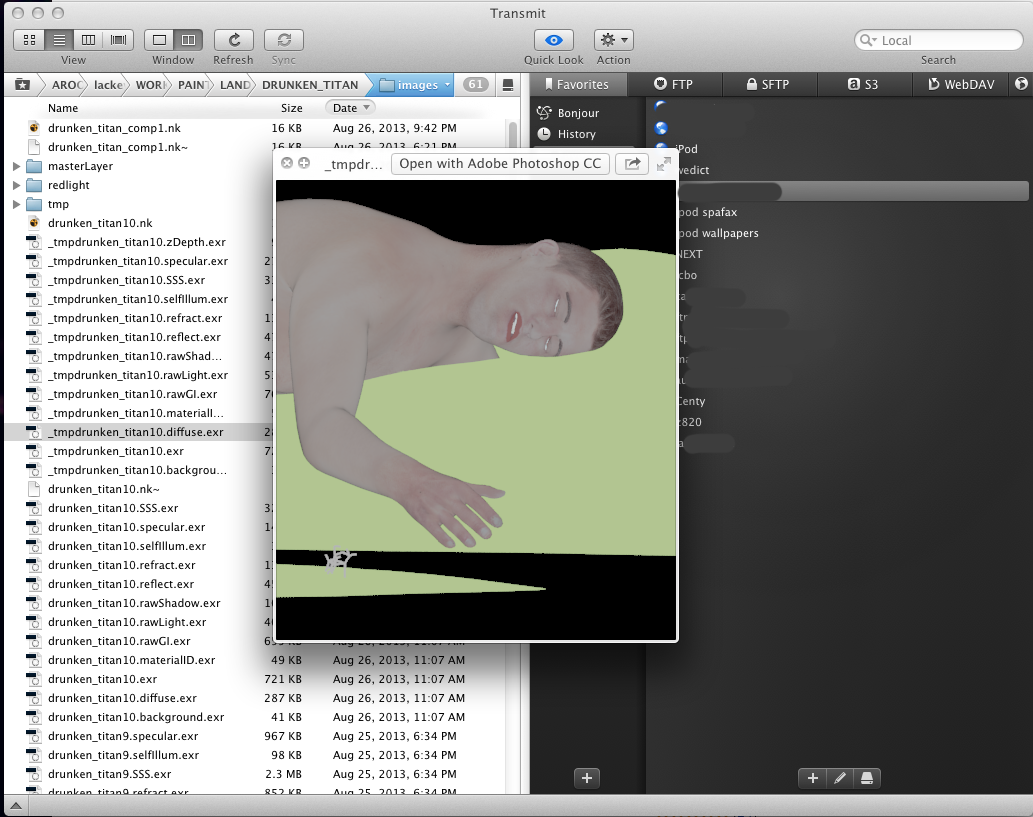
Windows 8 and earlier don’t know what an EXR file is, but you can install third party software that will show these thumbnails in the Explorer desktop or open/save dialogs. While it’s not the reason for a lack of 32-bit image support, Microsoft’s long legacy of nervously creating its own version of something because it threatened Office or IE dominance means that only with Windows 8 did Microsoft add PDF support into Windows. That’s madness, no matter what industry you work in. Even every distro of Linux has had PDF support for a while now.
So as the first of our creative features, ÜberCreate OS would have the image support of OS X but with more diligent additions of support for newer cameras.
No comments:
Post a Comment